Cannot Proceed To STEP 2 In Checkout + Zoho Sign "Extra Key Found" Error
If this problem occurs, it is often due to the cache/history needing to be cleared. To do so follow the instructions matching the computer used (PC or Mac).
PC INSTRUCTIONS
Press the Ctrl, Shift and Del/Delete keys on the keyboard at the same time. Then select All time or Everything for Time range, make sure Cache or Cached images and files is selected, and then click the Clear data button.
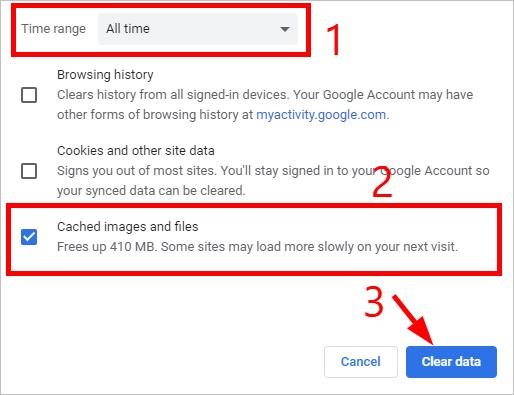
MAC INSTRUCTIONS
Just hit Command + Option + E and the cache will clear automatically.
Related Articles
The Purchase Did Not Complete OR Checkout Failed
Private Wealth Academy has found 9/10 times the bank has placed a hold on the card, declined the card or the account has insufficient funds. No matter what the case may be, call the number on the back of the credit card. The agent will fix the issue ...How Much Extra Do We Add To Monthly Payments
Nothing! In fact, the more one uses their HELOC like a regular bank account - the quicker the mortgage is paid off, but with zero extra payments!Where Can We See Payments Made for The HELOC
All transactions and payment history can be found online through the lending institution's online banking portal.Who Must Sign The Master Agreement To Recovery A Mortgage
Only names on the original mortgage can sign. Further, we only need (1) of person who signed the mortgage paper to sign (recovery only) the Master Agreement. Non-related parties never sign. Even divorcees can collect face value for themselves alone. ...What If There Isn't Extra Money Come End of Month
If one has this problem currently, then this program is necessary. Without a mortgage payment, there will be more money leftover at the end of each month. Further, this system is designed to give greater flexibility and more control of cash flow and ...